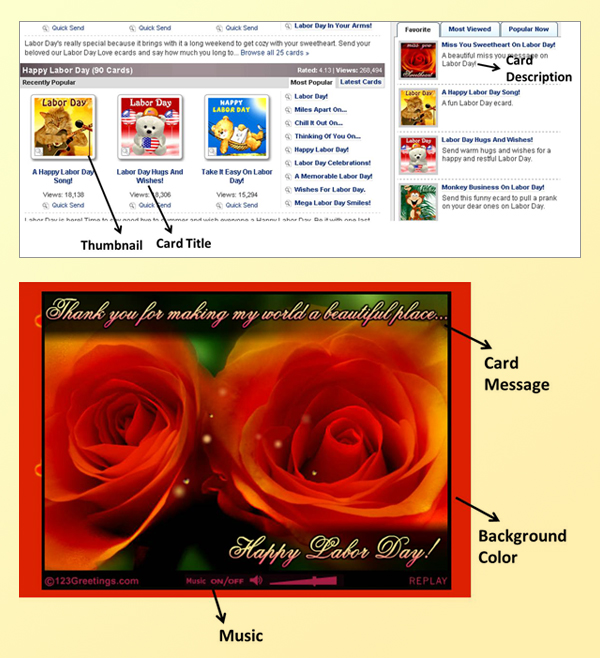So your Studio profile is ready. You’ve got your marketing going. But, it isn’t time to sit back and relax just yet. In order to be successful, you’ll have to constantly monitor the performance of each of your ecards. Identify what makes certain ecards do well and what doesn’t. Rework on them accordingly.
Here are a few pointers to help you optimize the performance of your portfolio:
A. For the ecards that are not doing well – for instance, both the views and sends are low, try and assess where the problem lies. What could be the reasons for the views, and consequently the sends to be low? The following changes might help:-
1. Change Title / Description / Tags
Check to see if these are ok. Have you tagged them correctly to ensure they’re easily searchable? Is the title apt? Does the description rightly convey the essence or purpose of the card? If not, change them.
2. Change Thumbnail and Icon
Are the thumbnails and icons appealing? These make the first impression. A poor thumbnail or icon could be one of the reasons why your ecard may not be performing well. Amidst a sea of ecards, the thumbnail of your ecard may not be enticing enough to attract viewers to check them out. Try changing them. But ensure they are related to your ecard.
B. There could be ecards that have impressive views, but poor sends. For such ecards, you may choose to make the following assessments and required changes:
3. Change Background
If you’ve used the “Easy Upload” option for uploading your ecard, the background color by default would be white. You could choose to change the background of your ecard to add to its appeal. There are quite a few websites which offer options for creating backgrounds. A simple online search will help you find these resources.
4. Change Font
The choice of the font color in which the message of the sender appears is also crucial, as it has a bearing on how the end product (your ecard with the personalized message) would look. If you have used the “Easy Upload” option to upload your ecard, the font color by default would be black. You could choose to change the font color to compliment the colors used in your ecard. Ensure the color is such that it is not overshadowed by the color used in the background. A dark font on a light backdrop and vice-versa are best suited in terms of legibility. Similarly, if the font used for the copy is not legible or aesthetically appealing enough, you could make the required changes.
5. Change Music
The right kind of music can set the mood of your ecard, while the wrong one can mar its performance despite everything else being just right. You could choose to change the music accompanying your ecard if you find that to be the reason of the poor performance of your ecard. There are plenty of websites that offer free music that can be used for your ecard. But ensure they are not copyrighted and can be used for commercial purposes. Each piece of music offered on different websites has its own licensing norms. Ensure you use them accordingly and give credit to the owner when need be. 123Greetings’ music bank can also be used to select the appropriate music from.
6. Modify the Message
Is your ecard failing because the message is weak? Rewording the message could help. A strong Me to You message is important in ecards. Also, check to see if there is any spelling or grammatical error in the text. These could hold people back from sending your ecard.
7. Change Image
Visuals attract. Ensure that the image used is of high quality. Pixelated images can be replaced.
You could make the required changes in the content of your ecard and replace the existing ecard, without forgoing the existing statistics and other details of the ecard. Simply go to the “My ecards” option, select the desired ecard under the “Listed” category, choose “edit” and upload the modified ecard.
C. Some of your ecards might be limited by the “time period” within which its sendabilty is bound. The following changes could help circumvent this limitation.
8. Modify event specific ecards
These event specific ecards (if they manage to become popular) garner a high number of sends that would help you peak your performance. However, these ecards are confined only to a particular period of time in a year. How do you optimize the performance of each of these ecards? Modification is the answer.
In order to make these cards sendable at any point in time, you could modify them to fit into more general or everyday categories by altering the copy. For instance, a Valentine’s Day ecard can be modified to fit into the “Love” category by changing the message. Similarly, a Mother’s Day ecard can be modified to fit the “Family” category and the like. Also change the title, description, tags, music, thumbnail, icon, background and font where required to improve its performance.
You could read more on what one of our Studio Artists, Bebestarr says, here.
These steps could help you optimize the performance of your ecard portfolio and improve your performance.