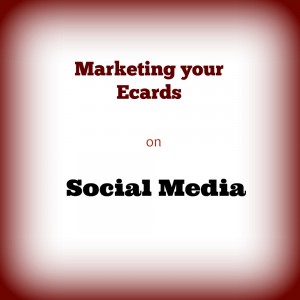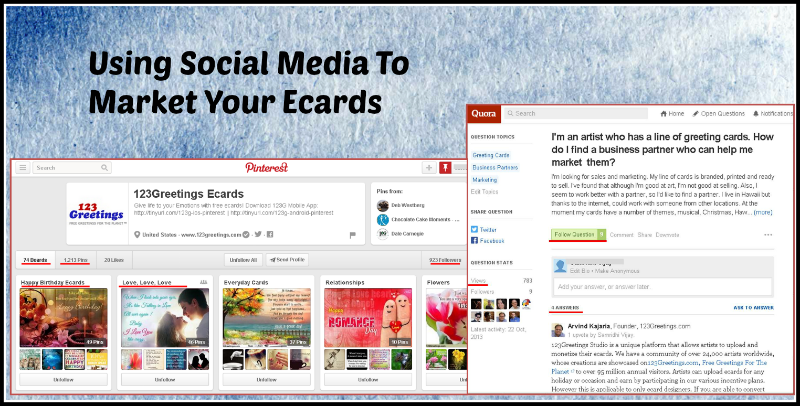In our last post we discussed some helpful tips on how to use Facebook and Twitter to promote your content. In this post we’ll tell you how you can use other popular social media platforms such as Pinterest and Quora to market your ecards. But before we start off, here are two helpful tips:-
1) Insert your 123Greetings Studio profile link in your email signature or any social network profile of yours. This will allow you to drive traffic to your profile and thus promote your portfolio. The more people viewing and sending your cards, the higher will be your ranking. Once you’ve got a good amount of work in your portfolio and your cards start doing well, in terms of the number of people viewing and sending them, our system propels it and the visibility of your cards on our website increases. The greater your visibility the more likely would it be for our 95 million visitors to click on them.
2) Use a common icon or avatar and username on all your profiles across the different social networking sites. For example, if your username is ‘Christy’ on Facebook, Twitter or the like, try to use the same username in your Studio Profile. This would make it easy for your followers to find and follow you.
Pinterest, with its emphasis on visuals, is a powerful tool for showcasing and marketing your ecards. Here’s how you can get started and pin your way to success…
1. Connect your Studio Portfolio to your Pinterest profile: Use your boards and pins to entice people to take note of your creations. Next, direct them to your portfolio to expose them to your work and increase the sends of your ecards. You can do this by clicking on the globe icon on your profile page and adding the link to your Studio Portfolio.
2. Create interesting boards: You can choose to group your ecards under various interesting boards, such as, Love, Friendship, Birthday, Family, Humor and the like. Name your boards accordingly and select apt categories under which they could figure, e.g. art, design, humor, photography and others.
3. Pin your ecards: Pin your ecards to the relevant boards. You can do this in two ways: by using the “Add a pin” or “Upload a pin” option.
Add a pin: This just requires you to paste the URL to the particular ecard that you would like to pin. The image is automatically generated from the link provided. In this kind of pin, clicking on the image would take the viewer to the source of your content – your ecard on 123Greetings.com. You could also add the link in the “Description” section of your pin.
Upload a pin: This requires you to upload the image of your ecard, to which you add the link (in the “description” section). You could also put the URL in the “link” section by clicking on “edit”. The only shortcoming of this kind of pin is that when someone clicks on the image they only see the image and are not directed to your ecard. Only clicking on the link would take them to the source.
4. Add Hashtags: Just like adding tags to your ecards, adding hashtags to your pins also helps to increase the searchability of your ecards when people search for those terms.
5. Follow pinners / boards / pins: Getting people, who would be interested in your work, to follow you is what you need. For starters you could follow boards and pins that interest you and are closely related to your style of work; also, follow pinners who get most likes and repins and those who have pinned your work. Chances are they may follow you, and through them their followers may follow you too.
Quora
With its strong focus on specific topics, this is a great forum for you to connect with people who share the same interests. By following topics that pertain to your work and interest, you get the opportunity to not just read up on what people have to say about various topics, but also share your opinion with them. Networking with people who share the same interests would help you connect and share your work with them and vice-versa.
Here’s how you could leverage Quora for marketing your Studio portfolio:
1. Create a good profile: Create a good profile by linking your Studio portfolio so that people who want to learn more about you and your work can do so and be able to click through to your portfolio.
2. Follow topics/people: Follow topics that are of interest to you and related to your work. Find people who share your interests, experts in your field or top followers and connect with them.
3. Become an active participant: Post thought provoking questions and valuable answers. This helps to establish your credibility. Share content on and off Quora by providing links to create valuable information that people would like to follow. Whenever appropriate, provide links to your profile or work. It is a good way to promote your work but don’t overtly self-promote, lest people consider you to be a spammer. Eg. For a question like, “What do people look for in a good birthday ecard?” In your answer you could put down your thoughts and also share a few other resources that help address the question. As an example to illustrate the points you’ve laid out you could provide a link to one of the birthday ecards created by you. You could also create your own question that you feel will be helpful for others who share your interest and provide a valuable answer to it yourself, or invite others to answer it. Establishing your credibility gets people interested in your work, helps you gain followers and drive traffic to your portfolio.
Go try these tricks now and promote your work on social media to get that extra edge!