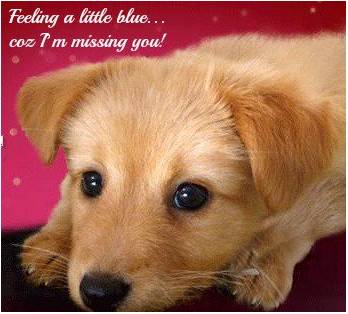This is an essential for all performing ecards. This indicates that the user finds an apt message to send to the receiver through the ecard. Ok, so you may think that, “I’ve used good graphics and I think my text is pretty decent; it goes well with my visuals. My card views are pretty sound too. Then why aren’t my ‘cards sent’ figures equally good?” Rings a bell? If it didn’t, you’re lucky (You could read this too, though!). But chances are many of us would identify with this situation. Let’s try and figure out why?
Best practices suggest a “me-to-you” message is one of the most important characteristics of successful greeting cards. What does that jargon mean?
Putting that in simple terms, you need to check if your message makes the sender think, “That’s exactly what I wanted to say!” Even the receiver should feel that it has been created especially for him or her. Though, realistically, it is written such that thousands of people are able to identify with it and send it.
Sometimes we add expressions that sound good and are generic, thinking it will work for most users. However, that message may not be the one that people would want to “send”. And why is that? Maybe it’s because they read more like captions than messages? Or, maybe it does not reflect what the receiver would like to hear from the sender?
Let’s try and picture this. So you’ve got this image of an adorable little puppy staring at you, to which you add “The cutest little thing on earth”. Given you’re a dog-lover, this wins you over. But would you, as a viewer wanting to say something to someone, actually send this? Unlikely, right?
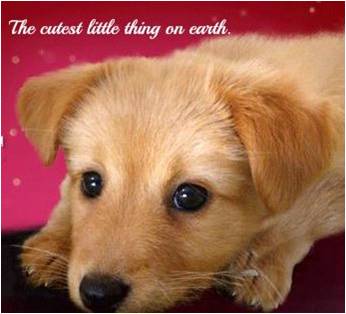
Now, say the same image includes the text “Feeling a little blue…coz I’m missing you”. You’d probably want to click on “send” right away. The card below serves as an example to prove the point.